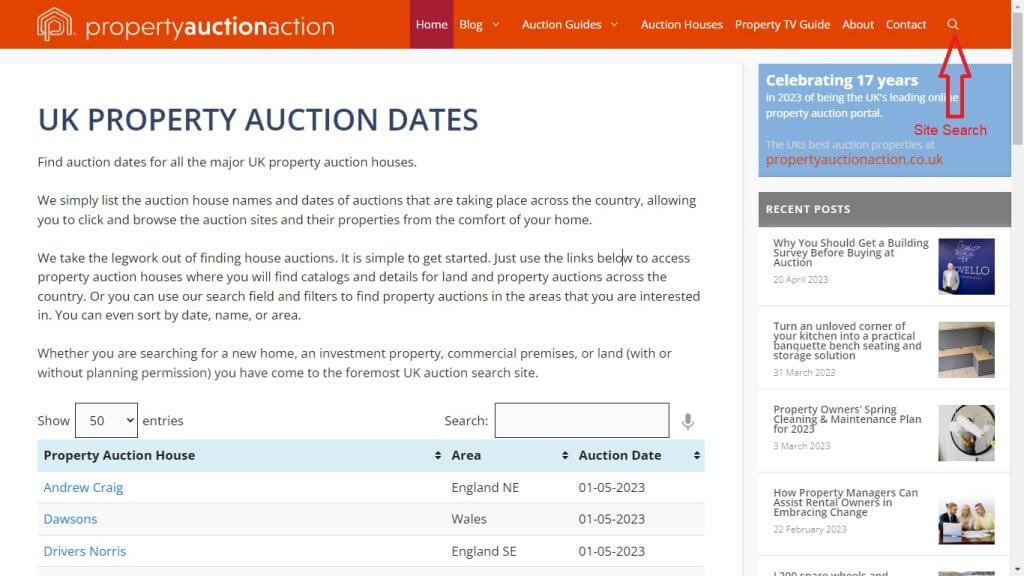Want to know how to search propertyauctionaction.co.uk, well then read on – Property Auction Dates
There are three main search areas on www.propertyauctionaction.co.uk. The overall site search, the Next Auction Date table search and the Auction House Directory search.
Site search
To use the overall site search just click on the magnifying glass in the top right hand corner of the page and then key in the word or words you are searching for and then hit the enter button. A list where the search words or words were found contained in www.propertyauctionaction.co.uk is returned to the screen in order of relevance going from top to bottom.
Auction House Directory search
If you need to find the address of a particular auction house or find the phone number then the best place to look will be in the Auction House Directory page at the following web address https://www.propertyauctionaction.co.uk/auction-house-directory/
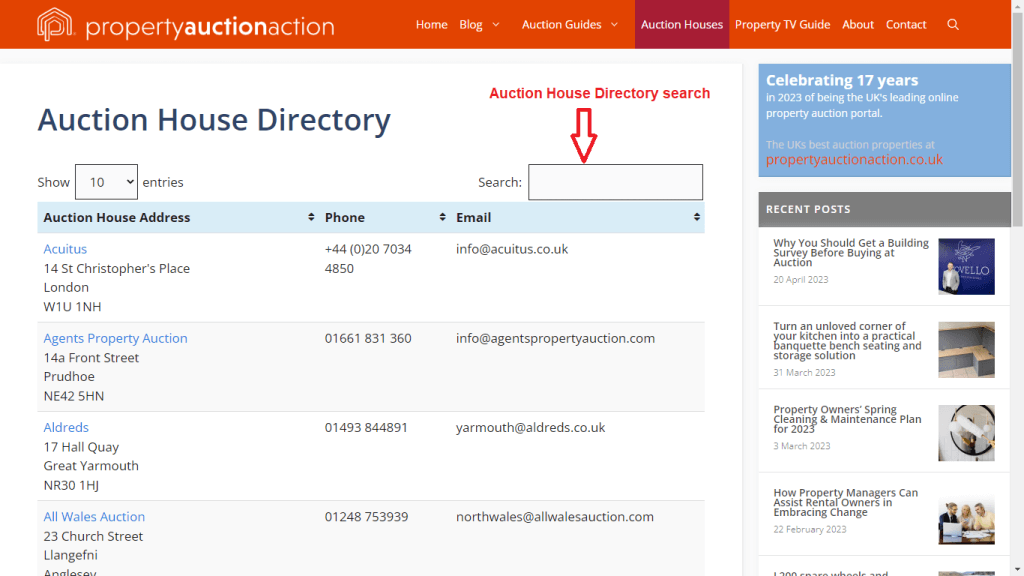
Just start keying the name of the auction house in the search box at the top of the page and you will find that the list of auction houses gets automatically filtered based on the criteria you have typed in.
The Auction House Directory search function performs a wildcard search on the data meaning that any of the words that you type in will be matched against any part of the auction house name and address data in the table and presented to you in the automatically returned list of auction house names and addresses.
Auction Date table search
The third way of searching for anything to do with auction houses on propertyauctionaction.co.uk is by using the filter function on the homepage “Next Auction Date” table at https://www.propertyauctionaction.co.uk/
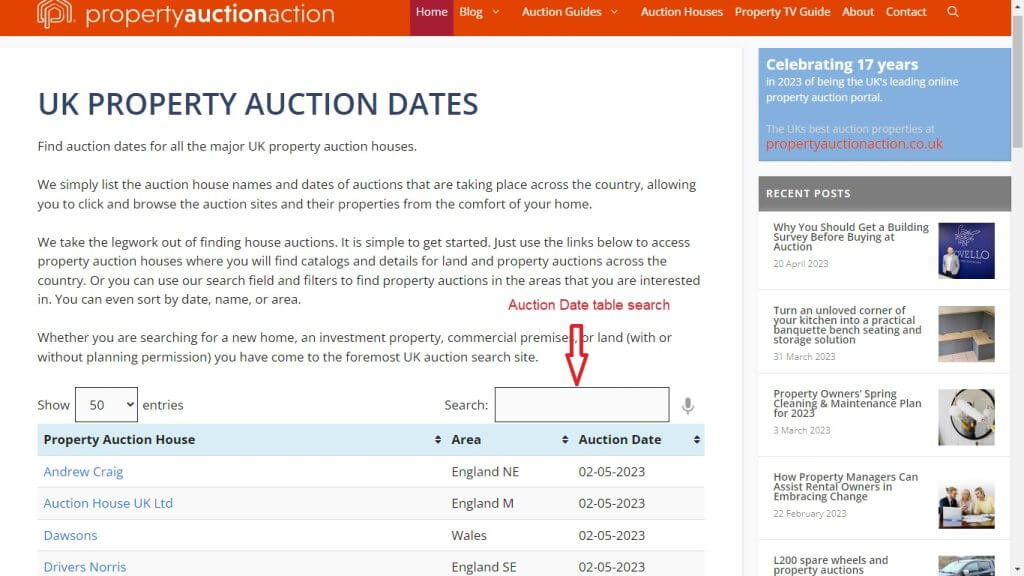
Enter text into the search box which can be anything such as auction name or auction date. The table will be automatically be refined with the results of the filter leaving only the auctioneers and auction dates that relate to the search criteria.
The Next Auction Date table also provides functionality to allow you to search with your voice. Just tap the microphone icon in the search box. The first time you tap it your browser will ask you for permission to use the microphone either once only or all the time for www.properysauctionactionc.co.uk Once the microphone is activated it’s simply a case of speaking the desired auction house name at which point the auction list will be automatically filtered to reflect the spoken words.