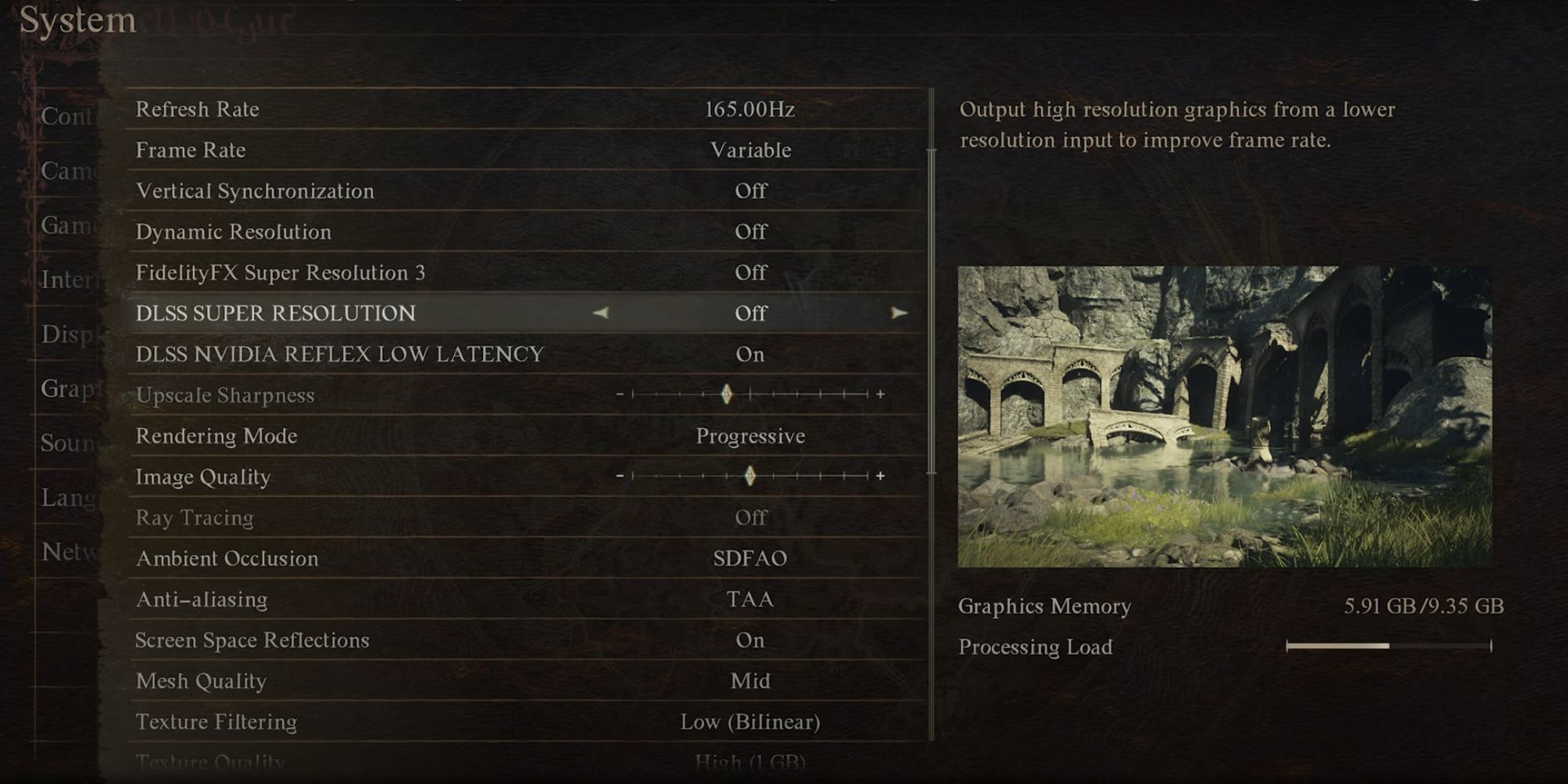Dragon’s Dogma 2 is the follow-up to the original Dragon’s Dogma, which was released more than 10 years ago! Graphics have come an exceptionally long way since then, but modern gaming now has a far greater focus on letting players select whether they want the best visual experience, or if they want their games to perform as smoothly as possible.
Dragon’s Dogma 2 Review: Cryptic & Unforgettable
Dragon’s Dogma 2 is an open-world Fantasy adventure you can’t afford to miss.
Players will need to know if their machines are able to even run the game before they can ask what settings they should be using. Below you will find both the minimum and recommended system specs for Dragon’s Dogma 2, followed by how to get the best visual experience or the best performance for the game.
Updated by Chad Thesen on April 4, 2024: This article has been updated for the purpose of adding additional information and new in-text links to enhance the navigation experience of readers. New information that has been added includes some new keynotes, official update information, and how players can increase their FPS through the use of a Mod.
Which Settings Should You Choose
Not everyone can afford the absolute top-performing hardware components for their PC but still want their games to look stunning from start to finish, and on the other side of the spectrum, you will have players deliberately lowering their graphical stats because they want high frames and a very fluid performance. It all comes down to preference, but a general rule of thumb is to use the recommended settings and then raise or lower your graphic settings to the best visuals you can afford without seeing significant drop in performance.
Minimum PC Settings
If you are using a graphics card from the GTX series, an RTX 3050, or an RTX 4050 card, then you will want to go with the minimum settings to see if your machine is able to even handle the game. The game is pretty demanding, and even high-end hardware will struggle to achieve a high frame rate. Aim for 30 frames per second, and have all your graphic settings set to low.
- Requires a 64-bit processor and operating system
- OS: Windows 10 (64 bit)/Windows 11 (64 bit)
- Processor: Intel Core i5 10600 / AMD Ryzen 5 3600
- Memory: 16 GB RAM
- Graphics: NVIDIA GeForce GTX 1070 / AMD Radeon RX 5500 XT with 8GB VRAM
- DirectX: Version 12
- Network: Broadband Internet connection
- Additional Notes: Estimated performance: 1080p/30fps. Frame rate might drop in graphics-intensive scenes. The NVIDIA GeForce RTX 2080 Ti or the AMD Radeon RX 6800 is required to support ray tracing.
Recommended PC Settings
These are the specs you will want your PC to match or surpass when playing the game. Matching these specs will still see the frame rate drops from time to time, with better hardware reducing how many frames will be lost. Having a Solid State Drive will make a world of difference; it cannot be stressed just how much of a difference it will make to your overall gaming experience. The optimal SDD for the job will be an NVMe M.2 SDD.
- Requires a 64-bit processor and operating system
- OS: Windows 10 (64 bit)/Windows 11 (64 bit)
- Processor: Intel Core i7-10700 / AMD Ryzen 5 3600X
- Memory: 16 GB RAM
- Graphics: NVIDIA GeForce RTX 2080 / AMD Radeon RX 6700
- DirectX: Version 12
- Network: Broadband Internet connection
- Additional Notes: Estimated performance: 2160i/30fps. Frame rate might drop in graphics-intensive scenes. The NVIDIA GeForce RTX 2080 Ti or the AMD Radeon RX 6800 is required to support ray tracing.

Dragon’s Dogma 2: Where To Find Vermund Soldier Armor Set
If you’re wanting to wear the stylish silver and blue Marcher’s armor set you see on the soldiers in Vermind, this guide details how to get it.
Best Performance Settings & Best Visual Settings
Dragon’s Dogma 2 is a long game, with plenty of Vocations to unlock — such as the Mystic Spearhand Vocation. While you make it through the game ranking up these Vocations and getting your hand on the best early game weapons and amor, you will want the best experience achievable.
The more demanding your visuals, the more dramatic FPS drops will be. In fact, Dragon’s Dogma 2 will have a hard time staying above the 60 FPS threshold for most players. You should only consider using the best visual settings if all of your hardware is of the highest caliber. A lot of players might be overwhelmed by all the terminology and what it all means, but below will be all the graphic settings, and what you can set them to, to ensure you get the results you want.
Best Performance Settings
- Display Mode: Fullscreen
- Screen Resolution: 1920×1080
- Refresh Rate: Whatever your screen’s refresh rate is (You can check using testUFO)
- Frame Rate: Max 30 FPS
- Vertical Synchronization: Off
- Dynamic Resolution: Off
- FidelityFX Super Resolution 3: Off
- DLSS Super Resolution: Off
- Rendering Mode: Progressive
- Image Quality: Middle
- Ray Tracing: Off
- Ambient Occlusion: Off
- Anti-aliasing: TAA
- ScreenSapce Reflections: Off
- Mesh Quality: Min
- Texture Filtering: Medium (Trilinear)
- Texture Quality: High (0.5GB)
- Grass/Tree Quality: Low
- Resource-intensive Effects Quality: Off
- Shadow Quality: Low
- Shadow Cache: Off
- Contact Shadows: Off
- Motion Blur: On
- Bloom: On
- Depth of Field: On
- Lens Flare: On
- Lens Distortion: Off
- Subsurface Scattering: On
- Motion Quality: High
This should provide you with a consistent frame rate— provided you meet the recommended specs as shown in the previous section of this guide. If you still see frame drops, you can sacrifice Motion Blur, Bloom, Depth of Field, Lens Flare, Subsurface Scattering, and Motion Quality. These are far less demanding settings compared to Ray Tracing and some of the other significant quality-effecting settings such as Ambient Occultation.
It is also worth noting that DLSS SUPER RESOLUTION is a feature geared towards Nvidea cards for those seeking to use it.
For the best experience possible, you should start with the above settings and increase quality elements here and there to see what grants a better experience without costing you performance. However, applying something like Ray Tracing can cause a significant performance drop, so be cautious and only experiment while out adventuring and not when you are making your way through the major cities, as those deliver the most significant hit to performance.
If you are still seeing your FPS struggling, other players have discovered that the number of NPCs can affect FPS. This has led to a trend of NPC genocide by some players in order to keep their FPS numbers much higher than normal.
Best Visual Settings
Above all the listed settings will be the Graphics Quality setting. This will be “Custom” if you change anything, but you will also have the option to see the absolute minimum and maximum settings offered. Setting this to the highest option will max everything out. Again, this is only recommended for the most beastly of gaming rigs, and you still might see frame rates plummeting from using maxed-out settings.
Best Mod To Boost FPS
If you find your game struggling to hold a steady 60 FPS during intense fights, or seeing it just completely tank when going into certain areas of the game, you really should look into the Puredark DLSS 3 Enabler mod. This mod has been praised and called a game-changer by members of the community and might be just what you’re looking for.
If you are still early in your Dragon’s Dogma adventure, you really should check out this article on some beginner’s tips & Tricks, you may discover something you will only realize hours later. You may also be interested in learning more about your pawns.

Dragon’s Dogma 2: How To Use Photo Mode
Dragon’s Dogma 2 has a wonderful Photo Mode, and we have everything you need to know about it right here!